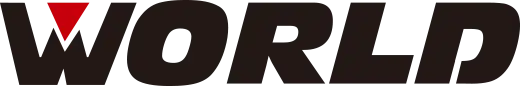jackow@pressmachine-world.com+86-13817590728 WORLD power press machine manufacturer and supplier
Hydraulic press applicable process
Hydraulic press applicable process
1. After checking that there is no abnormality in the device, turn on the power supply, and the device enters the initial reset state. After the reset is completed, the device enters the standby state, and the three-color status indicator is green.
2. Put the workpiece to be pressed on the worktable.
3. Select the mold number to be pressed in the operation interface of the man-machine display; switch the selection button to the 'automatic/single cycle' mode, and then press the start button on the button box with both hands at the same time, the equipment starts to run; the three-color light is Yellow operating indication.
4. The pressure spindle starts to move at the set speed: fast down-detection-press-fit-buffer-pressure-holding-return.
5. After the press-fitting is completed, the three-color status indicator of the equipment turns green;
6. When the selection button is switched to 'manual' mode, that is, after the two hands are triggered to start, the hydraulic spindle goes down and stops when the hand is released. This action is mainly used for equipment debugging and initial alignment of the workpiece.
7. The state when the emergency stop button is pressed:
The three-color light is red; the buzzer continuously emits a short beep; the pressure spindle stops at the current position; press the 'reset' button, the pressure spindle of the equipment returns to the working origin and waits until the equipment is pressed again to start. WORLD Press Machine official website www.pressmachine-world.com, please indicate the source for reprinting!
Quick Links
Contact Us
• Tel: 86-21-62828320
• Fax: 86-21-62829970
• E-mail: jackow@pressmachine-world.com
• WHATSAPP: +8613817590728
• WEHCHAT: W13817590728
Add
• Exporting Office: 12F, Huaihai Road West, Shanghai, China
• Factory: Picheng World Industrial Park, Danyang City, Jiangsu Province, China